| Search | Help |
|
|
||||
|
||||
|
Introduction
|
|
|
The chapter entitled User Interface Design introduced the major issues in the design of Web interfaces and in the collection of data to help inform a user interface design specification. The present chapter will look in more detail at those issues which are particularly relevant to the design of information gateways. Although some of the answers to the questions discussed here will be determined by your choice of software for running your gateway, the following points should still be considered before committing your institution to a particular solution. |
|
|
Background and Overview
|
|
|
The 'user interface design' chapter reviews the reasons why good interface design is necessary. However, there are important issues to consider which result from the limitations of the Web and HTML as a presentation tool and formatting language respectively, as well as from inconsistencies in the capabilities of different clients and the machines they run on. Both of these factors can cause problems in the attempt to realise your design. Problems of the first sort can usually be solved with a little ingenuity on the part of the Web designer, together with the use of helper technologies such as server-side scripting and stylesheets. The second type of problem is related to accessibility and usability issues and is covered in the chapter 'Accessibility and usability'. This chapter will therefore describe the approaches to implementing information gateway design that have been found to be of practical value within the gateways produced as a result of the work of the DESIRE projects, together with the results of their continuing experimental development. |
|
|
Recommendations
|
|
|
General Web design issues Many of the issues relating to good design practice for Information Gateways are common to all Web sites and have been covered in the User Interface Design chapter. Look 'n' feel The look of the site as a whole is best managed with mechanisms that allow for easy global control of style and content. Cascading Style Sheets (CSS) are an obvious choice, although care should be taken to test these against a variety of browsers and browser versions; there is still some incompatibility between Netscape Navigator and Internet Explorer and style sheets will not work on early versions of either. It is consequently vital to check your site on a number of different browsers to see how much your style sheets degrade on earlier versions. A useful online resource describing differences between various browser CSS implementation bugs is 'CSS Bugs and Workarounds' An additional mechanism for adding common elements to the site's pages is the use of Server-Side Includes (SSIs). These provide an excellent way to add components such as navigation bars (or style sheet references), as well as other common features such as feedback links and site logos, to sets of pages within the site. They work by using special tags which can be added to the HTML of a page and which cause the server to insert standard content at those locations. However, since the server needs to parse each of these pages before sending them on to a client, SSIs will reduce server performance. Both of these methods can also be applied to the display of search results, which will consist of pages generated on the fly (see the section 'Presenting search results'). Frames or no frames? There is some controversy over whether frames should be used in Web sites (e.g. 'Why frames suck most of the time'). As a means of enhancing navigation about a site, they can be very effective if used carefully; for instance a single frame down one edge could contain links to the various sections of the site. They can also make it easy for the user to return to your site having selected a link from their search results, since the remote site can be displayed within a frame. However, the navigation mechanisms can be provided as easily with SSIs; and the frames technique is generally frowned upon due to the problems of bookmarking, the copyright issues that arise from displaying a remote site within your own, and the reduction in screen space that results. There is also the potential problem of 'frames within frames' if the remote site also uses them. |
|
|
Design implementation issues specific to information gateways
|
|||||||||||||
|
Apart from general Web site design considerations, a number of interface issues need to be addressed which relate specifically to the nature of an information gateway. The main challenges involved are those of informing users what information the gateway contains and of enabling users to search that information sufficiently well to obtain the results they require. A third consideration concerns the manner in which search results are displayed to the user. It should be borne in mind that many users are not expert at searching databases and may not even be very familiar with the structure of the subject covered by the gateway. These are problems which have been faced by information professionals ever since the introduction of end-user searching with the development of CD-ROM databases. This section will look at these specialised user interface design issues. Informing the users about the gateway Our user studies have shown that most gateway users do not understand the difference between information gateways, directory services such as Yahoo! or search engines such as Alta Vista. It is also clear that few users make use of any search engine's full functionality. It is therefore important to provide sufficient text to explain what the gateway consists of and how it works, including its aims and policies, whilst accepting that most users do not like reading much text from the screen and that they should be presented with an uncluttered and simple looking interface which will not intimidate them. The usual attempt to solve this apparently impossible task is to provide information in the form of 'help' files but these are also unlikely to be read by the majority of users without some encouragement. Methods which may have more success include:
The search pages of the Social Science Information Gateway (SOSIG) and of OMNI demonstrate different methods of linking to 'help' information. The search interface Here also the main problem with presenting an interface to a search engine lies in making the full functionality of the engine available to the user in such a way that they can understand and use all its features without being intimidated. The usual approach is to provide two interfaces: one for simple searching and one containing the more advanced features. The search functionality available will obviously depend on the database and application software chosen to run on the catalogue, but advanced features will usually include options such as Boolean searching (may be implemented as all or any of terms in the query), phrase searching, searching by field (title, keyword, resource type, date range, etc.), case-sensitive searching and various methods of truncation or stemming. The usual way for the user to send in their search terms and option choices is by means of a typical HTML form. The selection of choices may be made with any of the standard HTML form options: radio buttons, checkboxes or pull-down menus. A common way of providing a 'simple' search interface is to provide default values of these options as 'hidden' values in the HTML form code. Unfortunately, experience from general Web search engines (e.g. http://www.useit.com/alertbox/9707b.html and http://www.useit.com/alertbox/9707b.html) and information gateways shows that advanced features are seldom used; for example, SOSIG has under 10% of its searches made from its advanced search page. This may be because users fail to understand their usefulness or are simply put off by a link that says 'Advanced search'. Help features, as described above, can ease this problem, but the interface designer should be aware of this issue when designing any 'advanced' search page. See the SOSIG advanced search page. Presenting Search Results It is useful to provide users with the alternatives of displaying results by title alone or giving the full description, possibly including other fields such as keywords. A third option might be to display the full set of metadata contained in the record. With 'titles only' selected, the full set of results can be displayed; when displaying full record details it is necessary to limit the length of the pages produced, otherwise the files transmitted can be very large, take too long to download, and require the user to do too much scrolling. Two methods of achieving this are by placing a limit on the number of results that will be displayed, requiring the user to further refine their search, or by displaying results on a number of separate pages.
With sets of data containing a few thousand records, the former method is quite practical, but becomes less so as the number of records in the database increases resulting in a corresponding increase in the average number of hits produced by a search. The average number of hits produced should therefore be monitored and the limit adjusted accordingly so that the server refuses only a small proportion of searches. Any such refusal to transmit too large a results set should be combined with mechanisms for narrowing the search, perhaps with a link to the advanced search page or to a thesaurus (see below). Alternatively, only the first portion of the results could be displayed, provided that some sort of ranking mechanism were being used to ensure that the most relevant results were shown (see below). The other option is to divide the results set over several pages. Whether results can be transmitted in this manner will depend on the search application used (for example, Z39.50 permits this, but Whois++ does not). A ranking mechanism is also useful with this method. It is usual to rank the results of keyword searches to ensure that the most relevant records come at the top of the list. This is usually accomplished with an algorithm which looks at the frequency with which search words appear in the records, with weightings applied depending on the location of the term (e.g. terms in the title, first paragraph and metadata fields will have a high weighting factor). It may be possible to amend or replace an existing ranking algorithm, perhaps by adjusting the weightings or by introducing factors based on user preferences (such as educational level of material or resource type), depending on what information is available in the records. You might also consider including a few easy to implement but very useful things in your search results pages:
(after Rosenfeld and Morville, 1998, p. 121) Browsing the catalogue The majority of information gateways provide browsing access to their collections as well as keyword searching. This is achieved by manually (or automatically) classifying individual resources according to a hierarchical classification scheme. Records for resources with the same class number (they may have more than one each) are displayed on the same page, with pages structured according to the classification scheme hierarchy. It is not usual to display the class numbers themselves, since these are of little interest to users, but to display only the title of the section.
There will need to be hypertext links between the different sections of the classification scheme structure, including links to parent, child and possibly 'related' sections. Simple HTML hypertext links can be used to represent the structure of the scheme, but it is important that the design enables easy navigation without the user's getting lost. 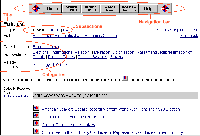 Depending on the facilities offered by the application software, the browse pages may be generated on the fly or periodically generated with a script; the latter method is used by the ROADS software. The script that generates the page will in many cases simply list the resources in alphabetical order but can also be used to group or filter them according to some other criterion such as resource type or country of origin. With a periodically generated set of pages, these latter options can be implemented simply by producing separate pages for each possible view. To enable the records to be split up into the different browse sections, a search using a class number field is made, or else the records themselves can be stored in directories whose hierarchical structure corresponds to that of the classification system. Combining searching and browsing Browsing and searching can also be combined to allow a simple search to be made from within the browse pages. This facility may offer the option of searching only those resources listed within the currently viewed classification section and all child sections, rather than the database as a whole. One method of accomplishing such a search is to hold the records in a file system whose hierarchical structure mirrors that of the classification scheme and restrict the records searched to those within the current directory plus child directories. An alternative approach is to perform a keyword search for the class numbers themselves in addition to the user's search terms. This can be problematic, however, as the search can end up involving a large number of child sections, requiring a complicated Boolean OR search that inevitably slows down the search engine. This problem may be overcome if the class numbers permit meaningful truncation or, if the notation of the classification system is not constructed in this manner, an alternative, hidden representation of the class numbers could be devised for the purpose which did permit it. Cross-searching and cross-browsing issues Methods of enabling the cross-searching and cross-browsing of Information Gateways are given in the chapter on Interoperability. However, there are a number of issues concerning the way that cross-searching and cross-browsing are presented to the user. Firstly, there is the question of whether a cross-searching facility should be made obvious to the user or kept hidden. If the mechanism is made open, how should it be presented to the user in a way they can understand? It would certainly be useful to provide information on each gateway concerning scope and selection criteria and a mechanism for selecting which gateways will be searched. With cross-browsing, there is also the question of what is actually meant by the term. One approach (used by the Social Science Information Gateway) is to enrich the holdings of one catalogue with links to the records of one or more other catalogues, the links being placed in the browsing structure alongside references to local records. An alternative approach to cross-browsing is simply to insert links within each browse section to the equivalent sections of other gateways. The user is then actually browsing across catalogues.
A further issue connected with the presentation of results of cross-browsing and searching concerns how or whether individual records should be differentiated by their origin. This could be done with additional text or copyright declarations or by the use of different icons. But this may be considered unnecessary (as far as the user is concerned, though perhaps necessary because of intellectual property rights considerations) and potentially confusing. A discussion of how cross-browsing may be achieved is given in the Interoperability chapter.
The thesaurus interface The Subject indexing and classification chapter discusses the issues involved in choosing a thesaurus for enhancing searching. In most cases an existing thesaurus relevant to the subject coverage of your information gateway will have been chosen and a local copy obtained (subject to agreements with the copyright holder).
To ensure that terms selected from the thesaurus produce useful results from your catalogue, we recommend that the local copy be a subset of the full thesaurus, which includes only those terms used in your catalogue. This can be accomplished by periodically running a script which compares the thesaurus terms against the catalogue's index. A decision will have to be taken as to whether the controlled terms from the thesaurus will be searched against all text in the catalogue records or restricted to terms in a keyword field. It is likely that the software for the local copy of the thesaurus will have to be created in-house. It should allow easy navigation through the hierarchy of terms and ideally allow searches of the catalogue to be performed automatically from those terms selected by the user.
A useful feature to add is the option of searching for the selected term together with all 'child' terms - a feature often known as an 'explode' option. As with searching by keyword within the browse sections of the catalogue, this can involve a complicated Boolean OR search, which is unacceptably slow. Similar techniques to those described in the section on combined searching and browsing could possibly be used to remedy this; for instance, by using an alternative representation of the keywords which could be used with truncation. As with the catalogue itself, it will usually be possible to browse through the hierarchical structure of the thesaurus as well as to search it by keyword. There may also be an alphabetical index of terms with links to the thesaurus. Browsing the thesaurus can be accomplished with hypertext links between related terms, with parent, child, related and non-preferred terms listed with the currently selected term. An alternative way to use the thesaurus for access to catalogue records is to produce a list of all records that contain the currently selected term. This turns the thesaurus into an alternative classification system. It is quite common for users to become confused and to believe they are actually searching the catalogue rather than the thesaurus; hence it is necessary to ensure that the thesaurus has a very different look and feel from the catalogue itself. See the example from OMNI below for an illustration of this. 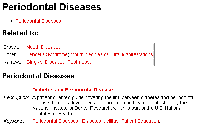 The cataloguing interface All the interface implementation issues discussed so far concern the users of the catalogue. However, you also need to consider the way in which the cataloguing interface is implemented in order to ensure efficient data entry by the cataloguers of the system. As with many other implementation issues, the cataloguing interface will depend largely on the application being used. The following features should be considered when deciding on a system or designing one in-house:
|
|||||||||||||
|
Glossary
|
|
|
Boolean searching - The use of use the "Boolean operators" (AND, OR, NOT) in keyword searching to combine keywords and so control the resulting matches and make more precise searches. |
|
| References
|
|
|
Biz/ed, http://www.bized.ac.uk/ CSS Bugs and Workarounds, http://css.nu/pointers/bugs.html HASSET, http://dasun1.essex.ac.uk/services/zhasset.html OMNI, http://www.omni.ac.uk/ SOSIG, http://www.sosig.ac.uk/ W3C Cascading Style Sheets, http://www.w3.org/Style/css/ L. Rosenfeld & P. Morville, Information Architecture for the World Wide Web (O'Reilly, 1998). Jakob Nielsen'Why frames suck most of the time' |
|
| Credits
|
|
|
Chapter author: Phil Cross, Martin Belcher |
|
| << P R E V I O U S | 1 | 2 | 3 | 4 | 5 | 6 | 7 | 8 | N E X T >> |
| Go to the table of contents |
| Return to: Handbook Home DESIRE Home |
Search | Full Glossary | All References Last updated : 20 April 00 |
Contact Us © 1999-2000 DESIRE |