
Važna obavijest: Promjena termina konferencije
S obzirom na objavu Odluke o raspisivanju izbora za zastupnike u Hrvatski sabor koji će se održati u srijedu, 17.

S obzirom na objavu Odluke o raspisivanju izbora za zastupnike u Hrvatski sabor koji će se održati u srijedu, 17.

Dear CUC friends, CUC 2024: AI in Education – A New Beginning or the Beginning of an End, this year
“CUC 2024: AI in Education – A New Beginning or the Beginning of an End” brings key future topics, ideas, and reflections on everything technology brings to life and education this year. Some times are more challenging than others, sometimes technological progress is faster than our ability to adopt and adapt. That’s why we strive to explore the possibilities of new technologies, offer solutions, and consider all aspects that artificial intelligence brings to education.
Chairwoman of the Program Committee CUC 2024
*The image is generated by an AI-model
The submission for an interactive presentation should contain examples from practice: the use of a new tool or program, innovative teaching methods, and the like. It is necessary to vividly present a specific tool, program, method, and available data with a special emphasis on user experience. It is possible to show work on a project that has not yet resulted in final data and conclusions.
In addition to exchanging ideas and interacting with participants, the interactive presentation also uses a PowerPoint presentation.
The time allotted for an interactive presentation is 15 minutes. This time includes audience questions.
One review of the papers will be conducted. The publication date of the review results will be announced later.
The submission should include answers to the following questions:
This year, we are introducing the obligation to upload a teaser video for all authors who register an interactive presentation. It is about the so-called teaser or video bait, which is a shortened version of the presentation at the conference. The video bait shows the authors and gives an introduction to the topic they plan to present at the conference. In this way, the Program Committee will gain an insight into the presentation method as well as the relevance of the topic and its contribution to the conference.
Before starting the recording of the video bait, we advise you to turn the mobile phone horizontally and then start recording. The requested video format is mp4, the minimum video duration is 2, and the maximum is 3 minutes.
Submitting a video: We recommend that you upload the video to Google Drive or OneDrive and enter the download link in the “Video Bait” field in the job submission form.
The workshop is a format in which the author presents and transfers knowledge to participants who actively and practically participate.
The duration of the workshop is 90 minutes. Questions from the audience are also included during the performance.
BoF is a form of conference event that provides an informal environment for discussion on a topic that is common and interesting to a certain number of participants. Unlike presentations, round tables or workshops which are usually more strictly structured, BoFs are an opportunity for informal discussion in which everyone can equally participate and contribute their thoughts, ideas, experiences, and suggestions. That is why we invite you to equally participate in the design of the program with your topic suggestions for discussion.
We are looking forward to a joint deliberation!
© CARNET CUC 2024.
