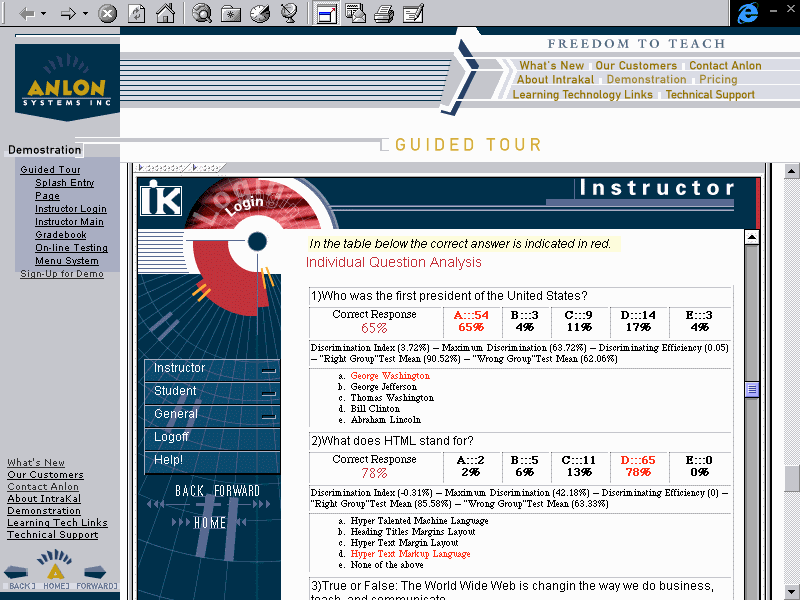The use of the World Wide Web in education is increasing constantly, whether it is being used as a support to classical methods of teaching and learning, or as the only means of communication between students and teachers. A variety of different terms is used to describe this mode of education, some of which have wider meaning (e.g. distance learning ii distributed learning) while the others are more specific (e.g. Network based education, Web-based training). It is not the intention of this paper to analyze all aspects of distance education, but only of the Courseware tools.
Why should we use www in education? There are many reasons, and here are some of them:
- studying materials are available on the web at all times and anywhere, even during holidays or travels;
- integration of local and global resources via internet;
- possibility to update the materials;
- time and cost effective delivery and distribution;
- new technologies are implemented in creating studying materials (multimedia, models, simulations) which makes learning more practical and easier;
- communication between participants does not depend on time, space and availability;
- learning is individual;
- students can benefit from learning in the (virtual) group, together with others, if and when they choose to do so, and without effecting their individual learning.
WWW technology is based on HTML language, but today a wide range of different tools and resources are incorporated in HTML files, such as database, animation, audio and video files, etc. New tools and applications are being created daily and a fast development of computer science requires a dedicated person. An average instructor/teacher, who is teaching other subjects, even if quite familiar with basic computer skills, soon faces his/her own missing expertise in this area. A task to create and design a course and deliver it via www, becomes too difficult for the teacher who wants to respond to the sensibility of a student these days and make them feel comfortable in a new learning environment.
This is where and why the effort of courseware developers to offer a complete system for distance education is highly appreciated. Throughout this paper we will use a term courseware tools to describe efficiently integrated tools for design, delivery, management and use of an on-line course.
A wide range of courseware systems can be found, tested and purchased via Internet. Some of them, particularly the ones which have been in use for few years, will be mentioned in this paper.
An opportunity to use one of the courseware systems offers a much easier and less time consuming way for the teacher to design and manage a course and assess the students. It also gives the teacher a chance to devote his/her time to creating high quality materials and references. The time needed to familiarize with one of the courseware systems is no longer than learning how to use a text processor.
A number of advantages could be listed to support a decision to use one of the courseware systems:
- rich course materials (text automatically linked to glossary, index, references, listed objectives of the course etc.);
- efficient student assessment (tests, quiz);
- student presentations;
- asynchronous and synchronous communication with and among students;
- access control.
Courseware systems consist of a variety of different tools. Considering the role of these tools in the whole system, we could divide them in three groups:
- Administrative
- Design and delivery
- Student access
Depending on the general profile of the system, roles of these subdivisions are combined differently. Sometimes a teacher takes over an administrator's work as well as his own. But, at other times, teacher can conduct a course that was designed by another person. The students' part can be limited or can be used to it's maximum if students are appointed to be the assistants, or if they are given the roles of the group leaders, or monitoring groups. Also they can be creators of materials, and not only the users.
- Administrator tools
- Tools for design and delivery
- Student tools
Disk space reserved for student presentations is essential for encouraging their active participation and creativity. Authoring tools must be made available to students for this purpose.
Self evaluation through tests and access to the results, as well as access to the navigation tracking and own activity records, as mentioned before, what makes each student aware of his/her own work.
Communication tools should compensate for the lack of direct contact in distance education. Although no means of electronic communication can replace the visual and other aspects of face to face contact, students are encouraged to participate in communication with the teacher, within the group and with members of other groups. Chat room, white board, course conference system and other communication tools are to be used by students as much as by teacher.
Session Resumption Tool is offered in some courseware systems. When logging onto the same course it takes the participant to the place in the course where he resumed his last session.
Setup: Some courseware systems require installation of a complete HTTP server with integrated tools. Others can be installed on to existing servers and will use the existing tools, such as e-mail etc.
Maintenance: To maintain the system, a teacher or an administrator takes care of registration of the participants and constant access control (enabling or denying access to students, teachers, members of the groups, and also tracking activities).
Design tools: A course designer chooses different tools to present the content. Colors of text or background can be systematically chosen to assist optimal transfer of information (e.g. color of a course material is different from the color used in glossary or tests). Image, sound and video editors are included in some courseware systems to provide rich and diverse “feel” of the course content. Buttons, icons and links used for navigation can indicate the type of materials behind them.
Authoring tools: Integrated in courseware systems, authoring tools facilitate authoring course materials. If the text is structured and annotated appropriately, they automatically generate indexes and glossaries and link parts of text with course goals, definitions and concepts [2].
Communication tools: They definitely belong to those teacher tools that should be made available to the students as well as teachers. Actually they are the pre-condition of successful distance education.
Synchronous communication via chat rooms, whiteboard for drawings, MOO tools or application sharing programs is possible if the participants log on the course in the same time.
Asynchronous communication gives participants an opportunity to discuss subjects through a course conference system (bulletin board and forum for communication) at different times. Messages posted to the forum can be read and replied to at any time, and are registered and archived for permanent use. E-mail can be used for personal messages.
Bookmarking tools, navigation tracking and annotation are the tools that can be made available to both students and teachers. They give useful information to the teacher about the way students have used the course material (which pages were visited, when and for how long, percentage of visited materials, participation in communication is measured). They also provide students with their own work history, and may help in gaining an overview of the course material. Making personal notes linked to the visited pages enables an active and constructive students’ approach.
Assessment tools: Different forms of tests and quizzes, such as multiple choice type or true-false type questionnaires, or filling-in type can be used by students for self-assessment (e.g. before the examination in the real classroom) or by teachers as the only means of evaluation. Tests are automatically graded and results are stored in a database. They are linked to parts of the course material. They can be scheduled and made available at the exact time, and can also be timed.
Course management tools: Some of the aforementioned tools used by students and teachers, are also used by teachers for managing the course. Teacher will use a bulletin board to announce the assignments and deadlines, he will use navigation tracking to check students’ work, and test results to check on their progress. He will probably keep the right to open guest accounts or enter events into calendar for himself.
Web-based training is now an established method in education around the world. Universities and other institutions are offering thousands of individual modules and complete programs via Internet, and new courses are being created daily. Even though there is no doubt or discussion about the popularity of web-based training, it should be noted that experience of those who tried was not always positive [3]. A good intention is sometimes followed by a big disappointment in case of:
- insufficient infrastructure;
- lack of computer skills and previous knowledge in the subject area (e.g. first year students);
- lack of motivation for distance education (e.g. full time students and those who live on campus);
- sufficient time was not allowed for both students and teachers to get familiar with new environment (lack of face to face contact);
- communication within the course was not guided and constantly encouraged by a course conductor or other nominated person, which could be more time consuming than conventional modes of communication etc.
Problems affecting web-based training in whole, also affect the implementation of courseware systems. Moreover, purchasing a complete courseware system creates some more specific problems.
- Vast number of tools and features integrated in different courseware systems makes the choice of options on the market impossible to comprehend. The potential inexperienced buyer is confused and reluctant to purchase any of the products.
- Courseware tools are commercial products and do have a price. In most cases trial use is offered, as well as a discount for universities.
- Creating an on-line course requires additional effort from the teacher, even when using one of the courseware tools. He/she would have to learn how to use it and then prepare the course material accordingly. He/she is tempted to “dump” any existing digital material on the web and call it “web-based” to satisfy the expectations of the superiors and public opinion.
- Most courseware systems are supported with English language only.
- Pedagogical aspects of web-based training and use of courseware systems have not yet been sufficiently analyzed and presented to the teachers. The courseware systems providers accompany their product with technical instructions but not with theory of learning and teaching with those tools.
Further use and development of courseware systems will probably eliminate some of listed difficulties. The others will never be completely overcome, as no one can say that any courseware system applied should or will replace face to face contact between teacher and students in real time and space.
Some forms of distance education have been known for decades, but only the use of www technology has enabled massive implementation of distance education. Not only additional education or some modules of permanent or life-long education are being carried out via www. Web-based training is now established in mandatory education, and sometimes as the only means of teaching and learning. The fact that new methods are applied in the official education systems, with a large number of participants, should motivate educational scientists to analyze principles and methods implemented, state their opinion and generate the recommendations. So far, researches have been conducted and articles written, but it is not easy to find literature that completely covers the theory of this recent phenomenon.
On the other hand, courseware developers and providers deliberately avoid any pedagogical assumptions. Offering as many tools as possible, they are leaving the decision about how, when and where in the course to use them to the teacher who is creating materials and conducting the course. Providing different tools, they issue technical and not pedagogical instructions. Only by a closer look at specific courseware systems one could see that different courseware systems support different ways of learning. A higher percentage of tests in one courseware system (in comparison with other integrated tools) requires and encourages different way of learning than the courseware system with many communication tools.
Trying to give some examples, we could say that TopClass with it’s numerous assessment tools and student’s limited role is based on behaviorism, a theory of learning as changing a student’s behavior and known for it’s reward/punishment methods [1].
The cognitive theory of learning is best represented in WCB courseware, based on problem solving techniques, and interactivity, but still provides little space for students’ creativity.
In this sense WebCT is founded on socio-historic, pragmatic approach where learning is based on students’ socialization (tools for communication within the group, with all participants, with tutor, etc., discussion groups) and collaboration (group assignments).
Similar conclusions could be made about some new courseware systems such as STile or GENTLE, which would help teachers to choose the right tool for themselves, but this should be left to psychologists and other education scientists.
In this section we would like to show few examples of courseware tools available and give some Internet addresses where more information can be found. Doing so we do not intend showing any preferences or recommending any particular one of them.
Useful information on practical experience in using courseware systems can be found at universities web sites. Comparative analysis, such as Feature Comparison Table, available at http://curry.edschool.virginia.edu/go/thomas/tools/Table-admin.html, would be of more assistance, but are rare.
- WebCT
- Web Course Tools was developed at the University of British Columbia in Canada in 1995. Version 1.3.1 is currently in use.
- Academic staff of the Computing Department (Murray W. Goldberg) developed it for their own use. Offering a simple and easy way to design a web-based course even by the teachers who are not very familiar with information technology, WebCT became very popular. It is currently in use in 809 institutions in 42 countries.
- A trial version can be copied from the web, and even the whole course
can be designed before any payment is requested. License and payment
is only required when opening students accounts. License is valid for
4, 6, 8 or 12 months, and the price depends on the number of student
accounts (e.g. price for 12 months with 50 students is 250 $ US with
1600 students is 1500 $).
Picture1. WebCT environment
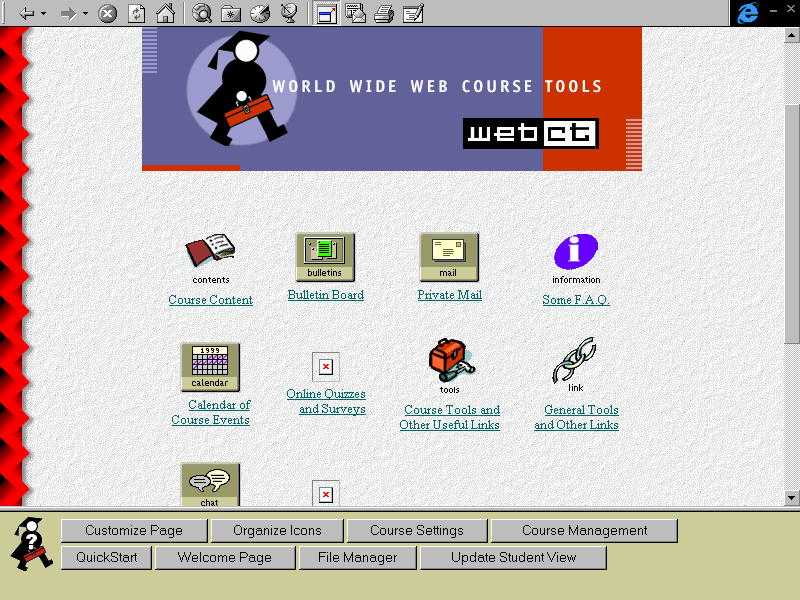
Picture 2. WebCT - choice of colors (Customize Page)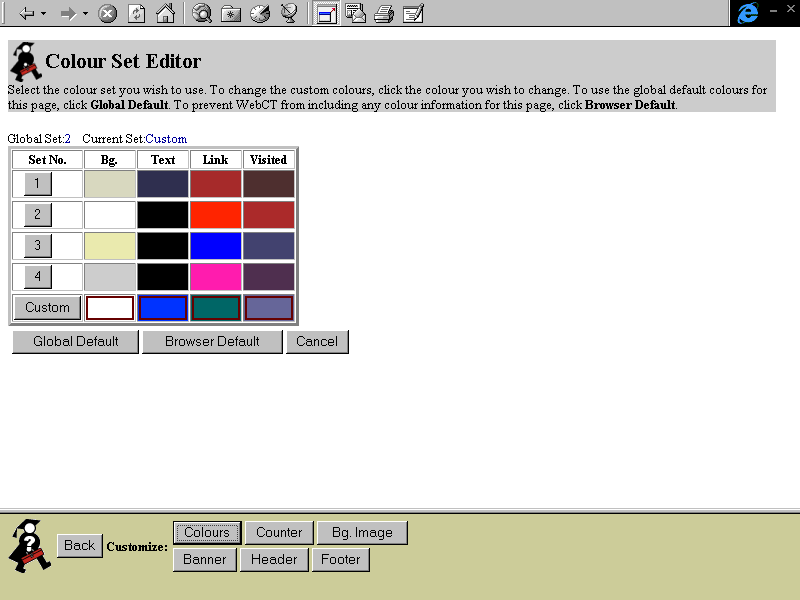
- Web Course in a Box
- WCB was developed at MadDuck Technologies, Richmond, USA, in 1996. Version 4 is now available.
- It was developed in cooperation with Virginia Commonwealth University and other institutions of higher education. Web Course in a Box is in use in more than 500 schools and institutions.
- The complete server has to be purchased and the price depends on the
time of license and chosen modules. Price of the server is 2000$ per
year.
Picture 3. WCB - choice of the colors
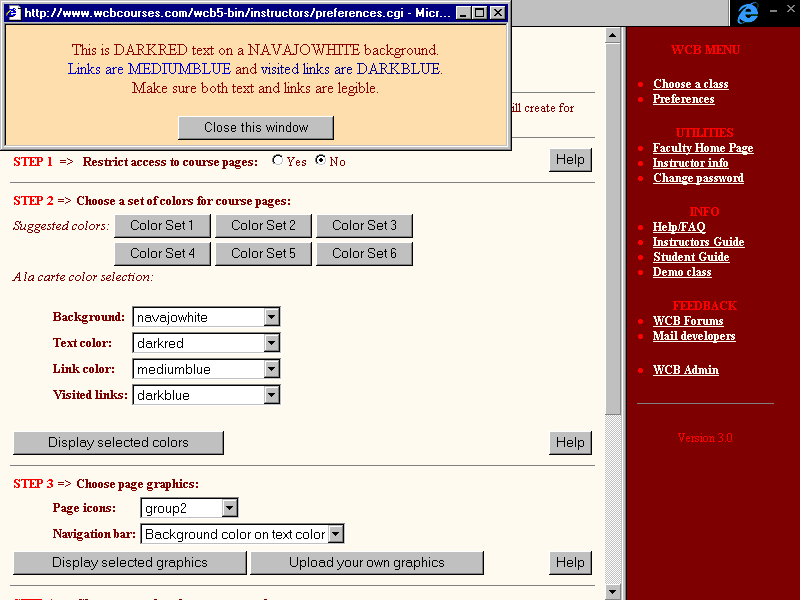
Picture 4 WCB - an example of the course home page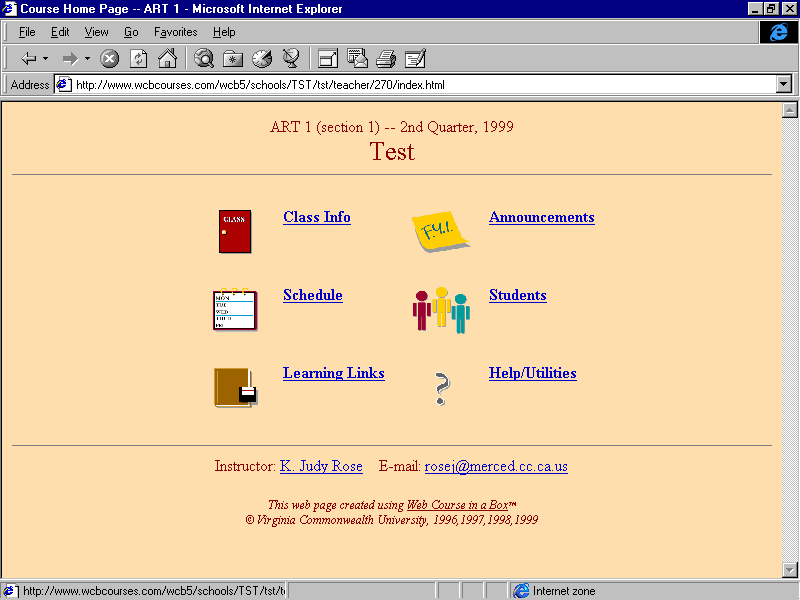
- TopClass
- TopClass was developed at WBT Systems, San Francisco, California, USA.Version 3.1 is currently available.
- Product can be purchased under a variety of commercial condition (lease,
subscription, discount for universities), and price depends on the number
of user accounts.
Picture 5. TopClass -student's interface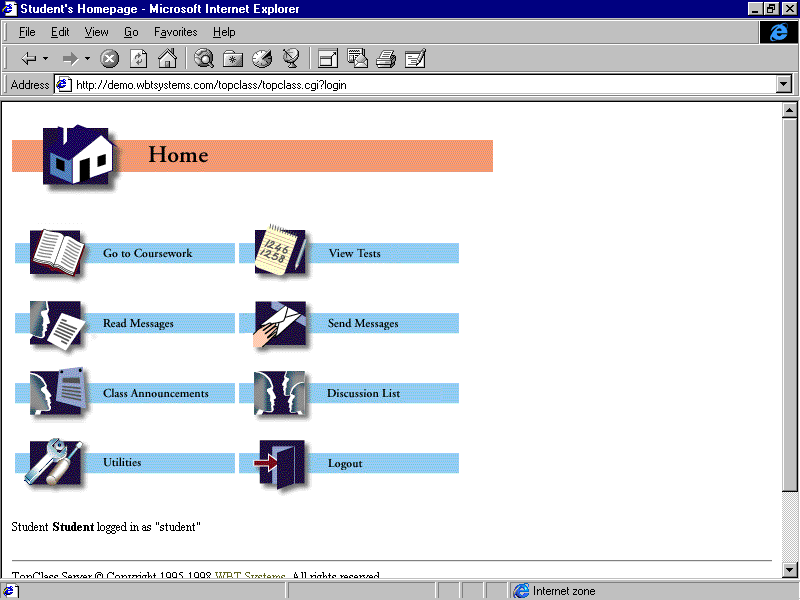
Picture 6. TopClass - an example of module descriptions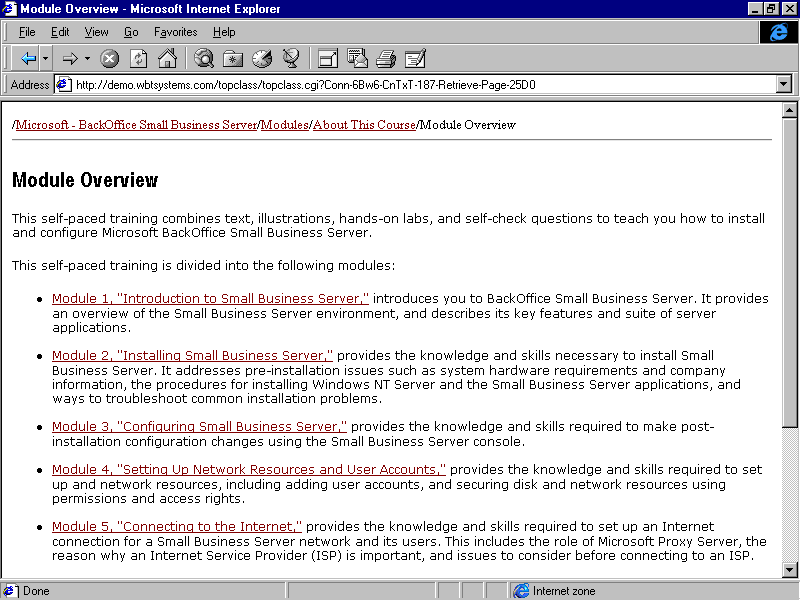
- IntraKal